This is brief visualization of the chapter about components:
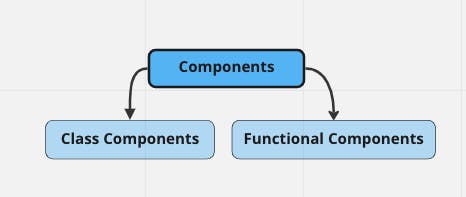
In React, a component is a building block of the user interface. It can be a function or a class that receives inputs called props and returns a hierarchy of views that represent the UI.
In our application, we have a default component App let’s run our application, previously just a little bit clean our project:
delete
publicfolder,assetsfolder,vitefile,index.cssfile;remove all unnecessary imports from
App.tsxfile and code fromApp.cssfile;and in
App.tsxfile only left this code:import './App.css' function App() { return ( <h1>Hello from default component App.</h1> ) } export default App
Run our application npm run dev and open it in the browser:

And what we get:
in our index.html file, we have
<div id="root"></div>- this is our root entry point for UI;in
main.tsxfile we see the code:ReactDOM.createRoot(document.getElementById('root') as HTMLElement).render( <React.StrictMode> <App /> </React.StrictMode>, )This tells us that we searching for an element with
id=rootand.renderin this element our componentApp.then let’s check our
App.tsxfile:function App() { return ( <h1>Hello from default component App.</h1> ) } export default AppHere we have a simple functional component
Appthat returnsjsxwithh1element.And now let’s inspect what we have in our HTML:

All is like we expect, we have
div#rootin which we insert ourh1with text.
Summary
Here we saw an example of a functional React component and how to React works from a code side and for a basic understanding of how it works in UI. More understandable it will be when we will add more pages and will this SPA is in action.
And a couple of words about Class Components. In modern React applications they just don’t use it, even official React documentation told that they switched to functional components. So, don’t see a reason to describe them, maybe only in situations when you will work, for some reason, with a very old React application you can meet Class Components in any other situation better to start using Functional Components.
Previous note - Let’s run our application
Next note - Component Basics
